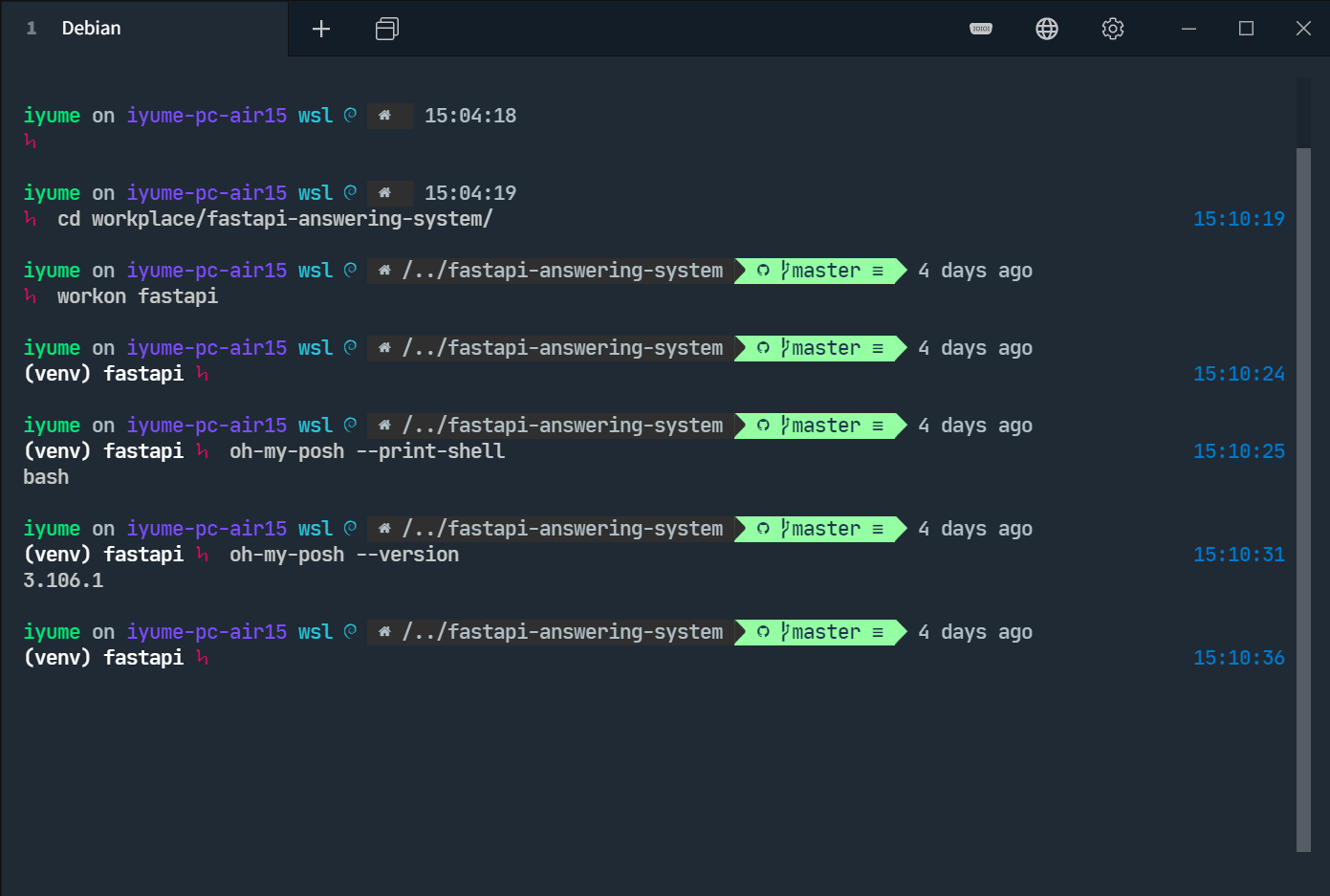1
2
3
4
5
6
7
8
9
10
11
12
13
14
15
16
17
18
19
20
21
22
23
24
25
26
27
28
29
30
31
32
33
34
35
36
37
38
39
40
41
42
43
44
45
46
47
48
49
50
51
52
53
54
55
56
57
58
59
60
61
62
63
64
65
66
67
68
69
70
71
72
73
74
75
76
77
78
79
80
81
82
83
84
85
86
87
88
89
90
91
92
93
94
95
96
97
98
99
100
101
102
103
104
105
106
107
108
109
110
111
112
113
114
115
116
117
118
119
120
121
122
123
124
125
126
127
128
129
130
131
132
133
134
135
136
137
138
139
140
141
|
{
"$schema": "https://raw.githubusercontent.com/JanDeDobbeleer/oh-my-posh/main/themes/schema.json",
"blocks": [
{
"type": "newline"
},
{
"type": "rprompt",
"alignment": "right",
"segments": [
{
"type": "time",
"style": "plain",
"foreground": "#007ACC",
"properties": {
"postfix": ""
}
}
]
},
{
"type": "prompt",
"alignment": "left",
"segments": [
{
"type": "session",
"style": "plain",
"foreground": "#FFFFFF",
"properties": {
"user_info_separator": " <#b0bec5>on</> ",
"prefix": "",
"postfix": "",
"user_color": "#00e676",
"host_color": "#7c4dff"
}
},
{
"type": "os",
"style": "plain",
"foreground": "#26C6DA",
"properties": {
"macos": "\ue711",
"linux": "\ue712",
"wsl": "wsl",
"wsl_separator": " ",
"windows": "\ue70f",
"display_distro_name": false,
"alpine": "\uf300",
"arch": "\uf303",
"centos": "\uf304",
"debian": "\uf306",
"elementary": "\uf309",
"fedora": "\uf30a",
"gentoo": "\uf30d",
"manjaro": "\uf312",
"mint": "\uf30f",
"opensuse": "\uf314",
"raspbian": "\uf315",
"ubuntu": "\uf31c",
"postfix": " "
}
},
{
"type": "path",
"style": "powerline",
"foreground": "#b0bec5",
"background": "#2f2f2f",
"properties": {
"prefix": "",
"style": "mixed",
"home_icon": " \uf015 ",
"folder_separator_icon": "/"
}
},
{
"type": "git",
"style": "powerline",
"powerline_symbol": "\uE0B0",
"foreground": "#193549",
"background": "#95ffa4",
"properties": {
"display_stash_count": true,
"display_upstream_icon": true
}
},
{
"type": "command",
"style": "plain",
"foreground": "#b0bec5",
"properties": {
"shell": "bash",
"command": "git log --pretty=format:%cr -1 || date +%H:%m:%S"
}
}
]
},
{
"type": "newline"
},
{
"type": "prompt",
"alignment": "left",
"segments": [
{
"type": "root",
"style": "plain",
"foreground": "#FF0266",
"properties": {
"prefix": ""
}
},
{
"type": "python",
"style": "plain",
"foreground": "#F7CB3F",
"properties": {
"prefix": "py ",
"postfix": " ",
"display_mode": "text",
"display_version": true
}
},
{
"type": "exit",
"style": "plain",
"foreground": "#CB4B16"
},
{
"type": "text",
"style": "plain",
"foreground": "#FF0266",
"properties": {
"prefix": "",
"text": "\u09F8"
}
}
]
}
],
"final_space": true
}
|